Product Name: Nook Simple Touch
Product Maker: Barnes & Noble
Product Came out: 2011 ?
Target Group: Everyone
Price: $79.00
Size: 6.5 Inches
Weight: 7.48 Ounces (212 Grams)
35% Lighter then the Nook® 1st edition Wi-Fi®
Display: 6-inch touchscreen with infrared technology and E-Ink® Pearl Display. 16-level gray scale, high-contrast screen
7 adjustable font sizes and 6 font styles for extra clear readability
Operation system: Android OS 2.1
Power & Battery: Up to 2 months with Wi-Fi off
Up to 3 weeks with Wi-Fi on
Installed rechargeable battery
Charges via power adapter or USB to computer
Charging time: 3 hours from wall outlet
Storage: 2GB on-board memory holds up to 1,000 NOOK Books®
Expandable memory slot supports micro SD™ card up to 32GBFeatures:
E-book Converters:
 The Nook homepage is clearly clean. You can see what book you are reading under the Reading Now". It shows you what page you are on or where ever you left off at. It also show you your "New Reads" books that you downloaded from Barnes & Noble site. You can also access your library under the New Reads.
The Nook homepage is clearly clean. You can see what book you are reading under the Reading Now". It shows you what page you are on or where ever you left off at. It also show you your "New Reads" books that you downloaded from Barnes & Noble site. You can also access your library under the New Reads.
 Nook Friends is where you can read your friend Reviews and get the detail in it. I have not used this feature so I am not sure how all that it does what you can do. From I can see it something to do with reading your friend reviews or comments. You may be able to swap books with each other.
Nook Friends is where you can read your friend Reviews and get the detail in it. I have not used this feature so I am not sure how all that it does what you can do. From I can see it something to do with reading your friend reviews or comments. You may be able to swap books with each other.
 So with the reason of review. This Nook is best for though who want to just read books. For it really is a simple and clean. It does not have color. As you can see you can do your reading just about anywhere. You can also bookmark your spot if you need to stop. It is what they say it is. There are some cons to this device though. Though are that you need to have a light on to read it at night. It does not come with a built in light. I enjoy it and still use it. Reading from this device it is decent for that.
So with the reason of review. This Nook is best for though who want to just read books. For it really is a simple and clean. It does not have color. As you can see you can do your reading just about anywhere. You can also bookmark your spot if you need to stop. It is what they say it is. There are some cons to this device though. Though are that you need to have a light on to read it at night. It does not come with a built in light. I enjoy it and still use it. Reading from this device it is decent for that.
Ready to Buy this product
I hope you like it. For me I have used this I still do. It is easy to use and it is simple as it says it is.
My Product Rating:




Size: 6.5 Inches
Weight: 7.48 Ounces (212 Grams)
35% Lighter then the Nook® 1st edition Wi-Fi®
Display: 6-inch touchscreen with infrared technology and E-Ink® Pearl Display. 16-level gray scale, high-contrast screen
7 adjustable font sizes and 6 font styles for extra clear readability
Operation system: Android OS 2.1
Power & Battery: Up to 2 months with Wi-Fi off
Up to 3 weeks with Wi-Fi on
Installed rechargeable battery
Charges via power adapter or USB to computer
Charging time: 3 hours from wall outlet
Storage: 2GB on-board memory holds up to 1,000 NOOK Books®
Expandable memory slot supports micro SD™ card up to 32GBFeatures:
- Quick Navigation
- Nook Friends
- Custom able Display
My Review:
I receive this e-reader for Christmas a few years ago. I do not know for sure what year. I have used it and play around with it. I figured out how to use it and what it needs by searching for what I needed. This product is a decent product.
Here is what is needed for your downloads books to work "Adobe Digital Edition". You can download books from quite a few places. If you decide to use the "Adobe Digital Edition" then make sure you ask or look at the format of the e-book. Adobe Digital Edition supports these files [.epub, .pdf,] for e-books. If you want to download other books for your nook then you need to download a e-book converter. A List of some free e-book converter below.
- Calibre - Convert, Imports, Reads, Free [LRF, RAR, ZIP, RTF, LIT, TXT, RTF, HTML, XHTM, EPUB, PDF, CBZ, CBR, MOBI, PRC, LRF]
- E-Pub to Kindle Conferter - Free
- Hamster - Free - Convert to [TXT, Adobe PDF, FB2, LIT, HTMLZ, PDB, LRF, PUB], Supports: 200 Devices [Amazon Kindle, iPad, iPhone 3, iPhone 4, iPod, FR Book, iRiver, Sony, Digma, Nook, BenQ, Kobo, Explay,CrossElec, boeye, PAGEone, WexLer]
I have used both the "Adobe Digital Edition" and Calibre. The other I have not. Though I may try out hamster. There are lots of converters so I will let decide on what one you want to use and download.
This nook does not have color. It a Black and White. I am going to talk about the feature "Quick Navigation". As you can see I have a picture for you to see. Here are what each button does when you pop up the Quick Navation at the bottom of the nook.
There a button at the bottom of your Nook (upside down horseshoe) this open up your Quick Navigation Bar.
Navigation Bar:
- Home - this take you back to the home page
- Library - Take you to your Library
- Shop - Take you to Barnes & Noble Store
- Search - You can type in what you are looking for on you nook
- Settings - This is your nook setting for your device
 The Nook homepage is clearly clean. You can see what book you are reading under the Reading Now". It shows you what page you are on or where ever you left off at. It also show you your "New Reads" books that you downloaded from Barnes & Noble site. You can also access your library under the New Reads.
The Nook homepage is clearly clean. You can see what book you are reading under the Reading Now". It shows you what page you are on or where ever you left off at. It also show you your "New Reads" books that you downloaded from Barnes & Noble site. You can also access your library under the New Reads.
It also shows you "What to read Next". You can see your friends activity or even the books they are reading.
That is all there is to say about the home page. I will talk about the next feature that is "Nook Friends."
 Nook Friends is where you can read your friend Reviews and get the detail in it. I have not used this feature so I am not sure how all that it does what you can do. From I can see it something to do with reading your friend reviews or comments. You may be able to swap books with each other.
Nook Friends is where you can read your friend Reviews and get the detail in it. I have not used this feature so I am not sure how all that it does what you can do. From I can see it something to do with reading your friend reviews or comments. You may be able to swap books with each other.
Here you can change the font and it font size. I like the fact you can change the font size so it fit for you. You can change the line spacing and also the Margins.
For me it best that I leave it as the Publisher defaults. The only time changed the font size is when the font was too small or too large. I do like the fact you can change the what to what you like on it.
 So with the reason of review. This Nook is best for though who want to just read books. For it really is a simple and clean. It does not have color. As you can see you can do your reading just about anywhere. You can also bookmark your spot if you need to stop. It is what they say it is. There are some cons to this device though. Though are that you need to have a light on to read it at night. It does not come with a built in light. I enjoy it and still use it. Reading from this device it is decent for that.
So with the reason of review. This Nook is best for though who want to just read books. For it really is a simple and clean. It does not have color. As you can see you can do your reading just about anywhere. You can also bookmark your spot if you need to stop. It is what they say it is. There are some cons to this device though. Though are that you need to have a light on to read it at night. It does not come with a built in light. I enjoy it and still use it. Reading from this device it is decent for that.
If you are looking for a e-reader to read. This is the product that I would recommend using.
Ready to Buy this product
I hope you like it. For me I have used this I still do. It is easy to use and it is simple as it says it is.
My Product Rating:
























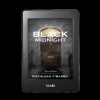
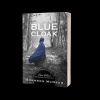
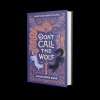
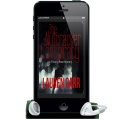
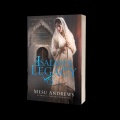
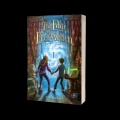










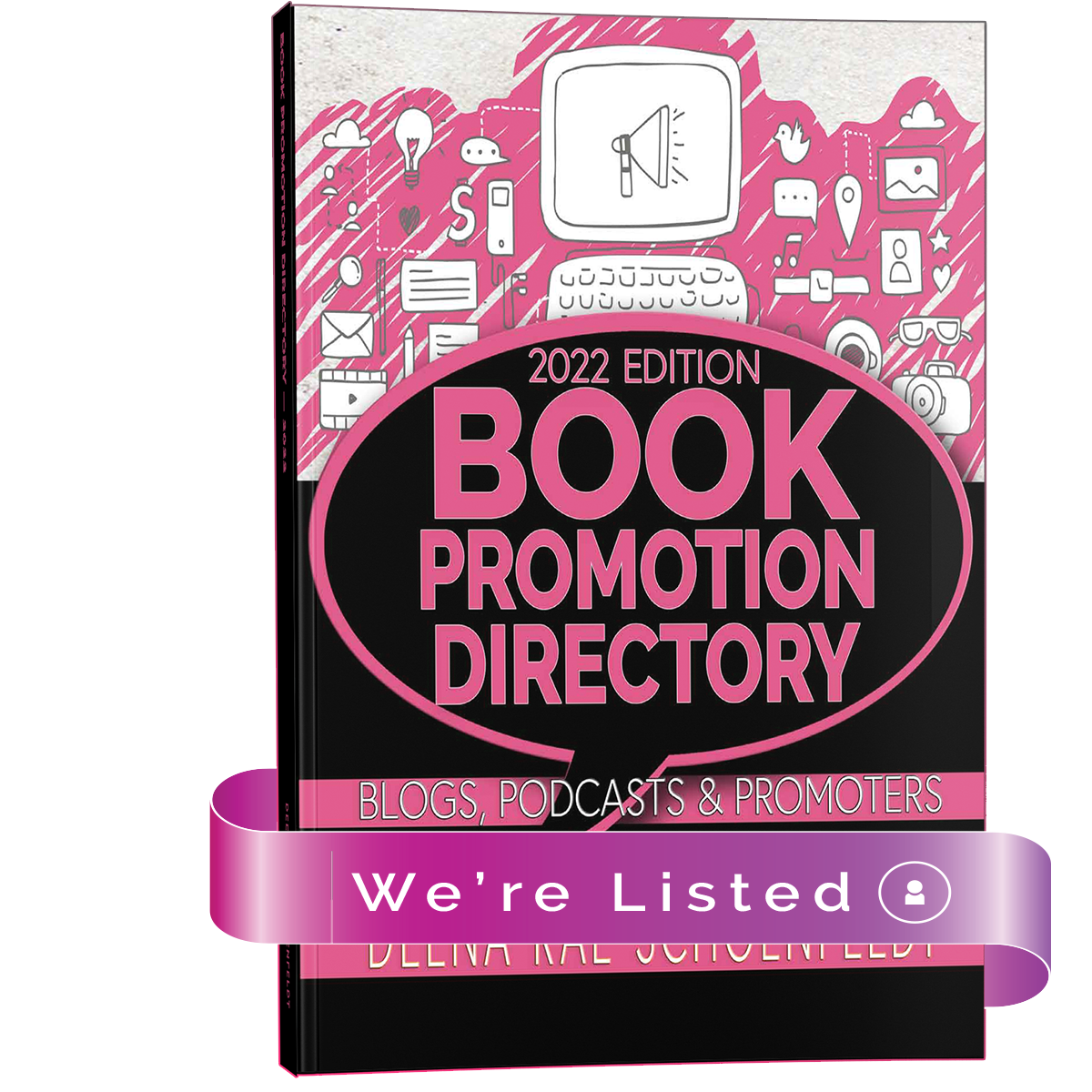


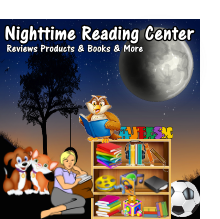





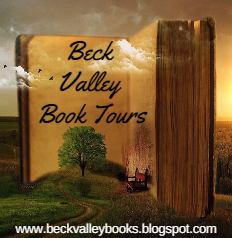



0 comments:
Post a Comment